Contents
- 1 Introduction
- 2 Types of Receipt Paper
- 3 Choosing the Right Receipt Paper
- 4 Receipt Paper Sizes
- 5 Receipt Paper Rolls vs. Sheets
- 6 Handling and Storage of Receipt Paper
- 7 Printing on Receipt Paper
- 8 Environmental Concerns
- 9 Common Issues with Receipt Paper
- 10 Troubleshooting Receipt Paper Problems
- 11 Future Trends in Receipt Paper
- 12 Conclusion
Introduction
Receipt paper, including the widely used thermal rolls, plays a crucial role in everyday transactions across various industries. Whether you’re shopping at a retail store, dining at a restaurant, or filling up your gas tank, you likely receive a piece of paper that serves as proof of your purchase. This guide aims to cover everything you need to know about receipt paper, from the different types available including thermal rolls to tips on handling and printing. Let’s dive in!
Types of Receipt Paper
Thermal Paper
How Thermal Paper Works
Thermal paper is coated with a chemical that changes color when exposed to heat. This technology eliminates the need for ink, making it a popular choice for many businesses.
Advantages of Thermal Paper
- Cost-Effective: Since it doesn’t require ink, it reduces overall printing costs.
- Fast Printing: Thermal printers can print receipts quickly, which is ideal for high-volume environments.
- Reliability: Thermal printers have fewer moving parts, leading to lower maintenance needs.
Common Uses of Thermal Paper
- Retail receipts
- ATM receipts
- Gas station receipts
Bond Paper
Features of Bond Paper
Bond paper is a high-quality, durable paper that typically requires an ink ribbon to print.
Advantages of Bond Paper
- Durability: It is more resistant to environmental factors such as moisture.
- Clarity: Produces sharp and clear text and images.
Common Uses of Bond Paper
- Receipts in environments that require durability
- Official documents and contracts
FOR MORE INFORMATION CLICK HERE : valentine’s day gift ideas for him
Carbonless Paper
How Carbonless Paper Works
Carbonless paper, also known as NCR (No Carbon Required) paper, creates copies of a document without using a separate carbon sheet. It has micro-encapsulated dye or ink on the back of the top sheet and the front of the bottom sheet.
Advantages of Carbonless Paper
- Convenience: Automatically produces duplicates, making it ideal for multi-part form paper.
- Cleanliness: No need for messy carbon sheets.
Common Uses of Carbonless Paper
- Invoices
- Purchase orders
- Delivery receipts
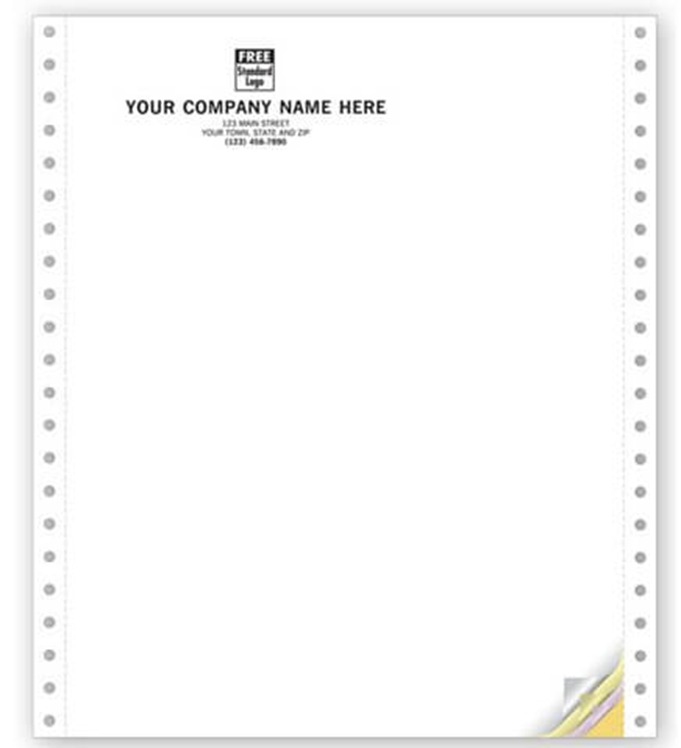
Choosing the Right Receipt Paper
Factors to Consider
- Business Type: Consider the nature of your transactions and the typical environment.
- Printer Compatibility: Ensure the paper type is compatible with your printer.
- Customer Preferences: Some customers prefer thermal receipts for quick transactions, while others may need durable bond paper.
Cost Implications
Different types of receipt paper come at varying costs. Thermal paper may be cheaper due to the lack of ink usage, but bond paper can be more cost-effective in the long run if durability is needed.
Environmental Impact
Consider eco-friendly options and recycling possibilities to minimize your environmental footprint.
FOR MORE INFORMATION CLICK HERE : experience gifts for
Receipt Paper Sizes
Standard Sizes
- 2.25 inches (57mm): Commonly used for credit card terminals and cash registers.
- 3.125 inches (80mm): Often used in POS systems and printers.
Custom Sizes
Depending on your specific needs, custom sizes can be ordered to fit unique printers or specific transaction types.
Receipt Paper Rolls vs. Sheets
Pros and Cons of Rolls
- Pros: Continuous printing, less frequent reloading.
- Cons: Bulkier storage, can be more prone to jams if not handled correctly.
Pros and Cons of Sheets
- Pros: Easier to handle individually, less risk of jamming.
- Cons: Requires frequent reloading, which can be time-consuming.
Handling and Storage of Receipt Paper
Proper Storage Conditions
- Store in a cool, dry place to prevent damage.
- Avoid direct sunlight and high humidity to maintain paper quality.
Handling Tips
- Handle with clean, dry hands to avoid smudging or staining.
- Keep paper rolls or sheets in their packaging until ready for use to prevent exposure to environmental elements.
Printing on Receipt Paper
Compatible Printers
Ensure that you are using a printer that is compatible with the type of receipt paper you have chosen, whether it’s thermal, bond, or carbonless.
Print Quality Considerations
- Thermal Printers: Ensure the printhead is clean to avoid streaks or faded areas.
- Impact Printers: Regularly replace ink ribbons to maintain print clarity.
Environmental Concerns
Recycling Receipt Paper
While recycling receipt paper can be challenging due to the thermal coating, some recycling programs accept them. Check with local facilities for guidelines.
Eco-Friendly Alternatives
- Recycled Paper: Use receipt paper made from recycled materials.
- Digital Receipts: Offer customers the option to receive receipts via email or SMS.
Common Issues with Receipt Paper
Fading and Smudging
Thermal receipts can fade over time, especially when exposed to heat or light. Bond paper can smudge if not printed correctly.
Paper Jams
Jams can occur if the paper is not loaded correctly or if there is debris in the printer.
Troubleshooting Receipt Paper Problems
Fixing Fading and Smudging Issues
- Thermal Paper: Store in a cool, dark place.
- Bond Paper: Ensure correct printer settings and use high-quality ribbons.
Resolving Paper Jams
- Loading Paper Correctly: Follow the printer’s guidelines for paper loading.
- Regular Cleaning: Keep the printer clean and free from debris.
Future Trends in Receipt Paper
Technological Advances
New developments in receipt paper technology, such as BPA-free thermal paper, are making it safer for use.
Shift Towards Digital Receipts
With the rise of digital transactions, more businesses are offering digital receipts, reducing the need for paper.
Conclusion
Receipt paper is an essential part of daily transactions. Understanding the different types and their uses can help you choose the right one for your business needs. By considering factors such as printer compatibility, cost, and environmental impact, you can ensure efficient and sustainable operations.

Sarah Wilson, an accomplished writer and seasoned blogger, weaves compelling narratives that transport readers to new and uncharted worlds. With a talent for vivid storytelling and thoughtful insight, her work leaves a lasting mark, enchanting both the imagination and intellect.
