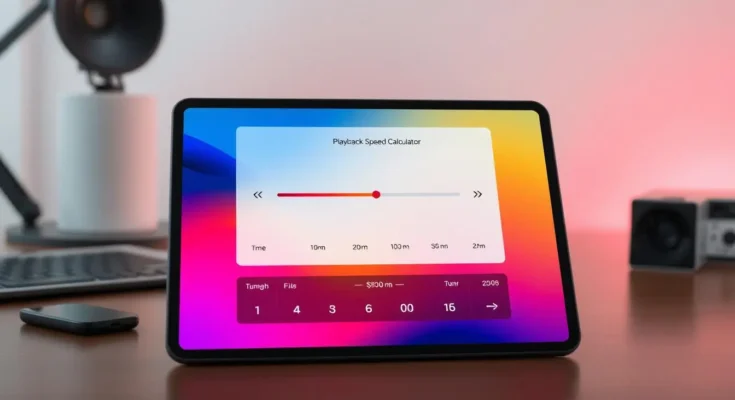With an overwhelming amount of video and audio content available today, finding ways to manage your time effectively has become essential. The Playback Speed Calculator is an innovative tool designed to help you save time and enhance your media consumption experience by tailoring playback speeds to your preference. Let’s explore how this tool can transform how you engage with digital content.
Contents
- 1 What Is a Playback Speed Calculator, and Why Do You Need It?
- 2 How Does the Playback Speed Calculator Work?
- 3 Why You Should Use a Playback Speed Calculator
- 3.1 1. Save Valuable Time
- 3.2 2. Boost Productivity
- 3.3 3. Adapt to Your Learning Style
- 3.4 4. Enhance Your Focus
- 3.5 For Students: Mastering Academics
- 3.6 For Professionals: Efficient Learning
- 3.7 For Entertainment: Personalized Enjoyment
- 3.8 Experiment with Speeds
- 3.9 Balance Speed and Clarity
- 3.10 Use Playback Tools
- 3.11 Integrate into Daily Life
- 3.12 Improved Comprehension
- 3.13 Greater Flexibility
- 3.14 Enhanced Accessibility
What Is a Playback Speed Calculator, and Why Do You Need It?
The Playback Speed Calculator is a simple yet powerful tool that calculates the adjusted length of a video or audio file when played at different speeds. You can immediately know how much time you’ll save or add by providing the original duration and selecting a playback speed (e.g., 1.5x or 0.75x).
This tool is perfect for anyone who consumes lengthy content, such as:
- Students working through lectures.
- Professionals navigating webinars or meetings.
- Content enthusiasts diving into podcasts, audiobooks, or tutorials.
Customizing playback speed empowers you to manage your time better while maintaining comprehension and focus.
How Does the Playback Speed Calculator Work?
Using the Playback Speed Calculator is as easy as 1-2-3:
- Input the Original Duration: Enter the length of the media in hours, minutes, and seconds.
- Select Playback Speed: Choose a speed multiplier, such as 1.25x, 1.5x, or 0.5x (for slower playback).
- View the Results: Instantly see the recalculated duration and the time saved or added.
For example, a 90-minute video played at 1.25x speed will take 72 minutes to complete, saving 18 minutes. The calculator handles the math, so you can focus on the content.
Why You Should Use a Playback Speed Calculator
1. Save Valuable Time
Increasing the playback speed allows you to consume content faster, making it ideal for revisiting familiar material or watching long presentations. Whether it’s a two-hour lecture or a 45-minute podcast, you can shave off significant time by using the right playback speed.
2. Boost Productivity
For professionals juggling tight schedules, watching training videos or online meetings at faster speeds helps you absorb key information without cutting into other tasks.
3. Adapt to Your Learning Style
Adjusting playback speed ensures that content moves at a pace that suits you. You can slow it down when tackling complex topics or speed it up during repetitive sections.
4. Enhance Your Focus
Many users find that faster playback helps sustain attention, as it reduces the likelihood of zoning out or becoming distracted.
Common Scenarios for Using a Playback Speed Calculator
For Students: Mastering Academics
Students can use the Playback Speed Calculator to breeze through recorded lectures, saving time for assignments or revisions. It’s also an excellent tool for exam preparation, enabling quick review of key topics.
For Professionals: Efficient Learning
Busy professionals can keep up with online courses, tutorials, or industry updates without dedicating hours to slower-paced videos. For example, watching a one-hour presentation at 1.5x speed can save 20 minutes while retaining all the essential information.
For Entertainment: Personalized Enjoyment
Podcast and audiobook lovers can speed up or slow down playback to match their pace, whether they’re rushing through a gripping mystery or savoring a detailed biography.
Tips for Getting the Most Out of the Playback Speed Calculator
Experiment with Speeds
If you’re new to adjusting playback speeds, start small. A slight increase to 1.1x or 1.25x can feel more natural before progressing to faster rates like 1.5x or higher.
Balance Speed and Clarity
While faster speeds can save time, clarity is key. Ensure the audio remains understandable, especially with content involving technical jargon or new concepts.
Use Playback Tools
Many media players like YouTube or VLC support playback speed adjustments. Combine these tools with the Playback Speed Calculator to plan your viewing strategy effectively.
Integrate into Daily Life
Make the Playback Speed Calculator a regular part of your routine, whether studying, working, or enjoying leisure activities. It can help you save hours in the long run.
Beyond Time-Saving: Other Benefits of Adjusting Playback Speeds
Improved Comprehension
Adjusting playback speed can sometimes improve understanding. Faster playback keeps your brain engaged, while slower speeds are ideal for deep dives into complex material.
Greater Flexibility
Tailored playback speeds give you control over your content consumption. You can slow things down to take detailed notes or speed them up for a quick overview.
Enhanced Accessibility
For individuals with specific needs, such as non-native speakers or those with hearing challenges, slowing down playback can improve accessibility and comprehension.
How to Start Using the Playback Speed Calculator
Ready to optimize your media experience? Visit PlaybackSpeedCalculator.net and start saving time today. This intuitive tool is designed for everyone, from students and professionals to casual learners and entertainment enthusiasts.